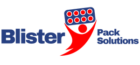Step 1– visit the website https://blisterpacksolutions.Com/
Step 2– select all product options from a website which is shown in the below image

Step 2 – 4 layouts will appear on the product page Such as , You have to select your layout in these four layouts
- 3d Identical Layout Request
- 3d-Layout New Request
- 2d Identical Layout Request
- 2d-Layout New Request
When you select this template - 3d Identical Layout Request?
3d templet-This template select when you have a reference layout and you want an exactly identical layout as per the reference layout.if you don’t have a reference layout then select the 3d-Layout Request template.
When you select this template - 3d-Layout New Request
if you don’t have any reference layout then you have to select the 3d-Layout Request template.
When you select this template - 2d Identical Layout Request
2d templet-This template select when you have a reference layout and you want an exactly identical layout as per the reference layout.if you don’t have a reference layout then select the 2d-Layout Request template.
When you select this template - 2d-Layout New Request
if you don’t have any reference layout then you have to select the 2d-Layout Request template.
Step 3-Once the template is selected. Fill the form according to the template selected
Suppose you selected 3d Identical Layout Request?
See picture below for example
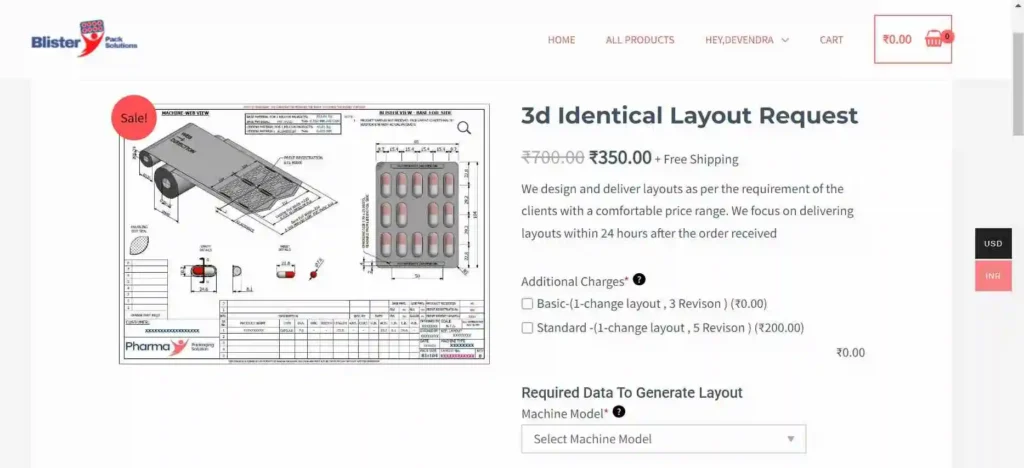
Fill form and select addition plane there are two types of plain
1. Free
2. Basic
1.Free
In the Free plane, you will get the option to change the pack size and along with that you will get a chance to change all the parameters, but keep in mind that there is no option to change the machine model.
You Cannot change the machine model. You had to place a new order to change the machine model.
1>Chance to full chnage in layout
2> Three Time Revision permission
2.Basic
In the basic plane, you will get the option to change the pack size and along with that you will get a chance to change all the parameters, but keep in mind that there is no option to change the machine model.
You Cannot change the machine model. You had to place a new order to change the machine model.
1>Chance to full chnage in layout
2> Five Time Revision permission